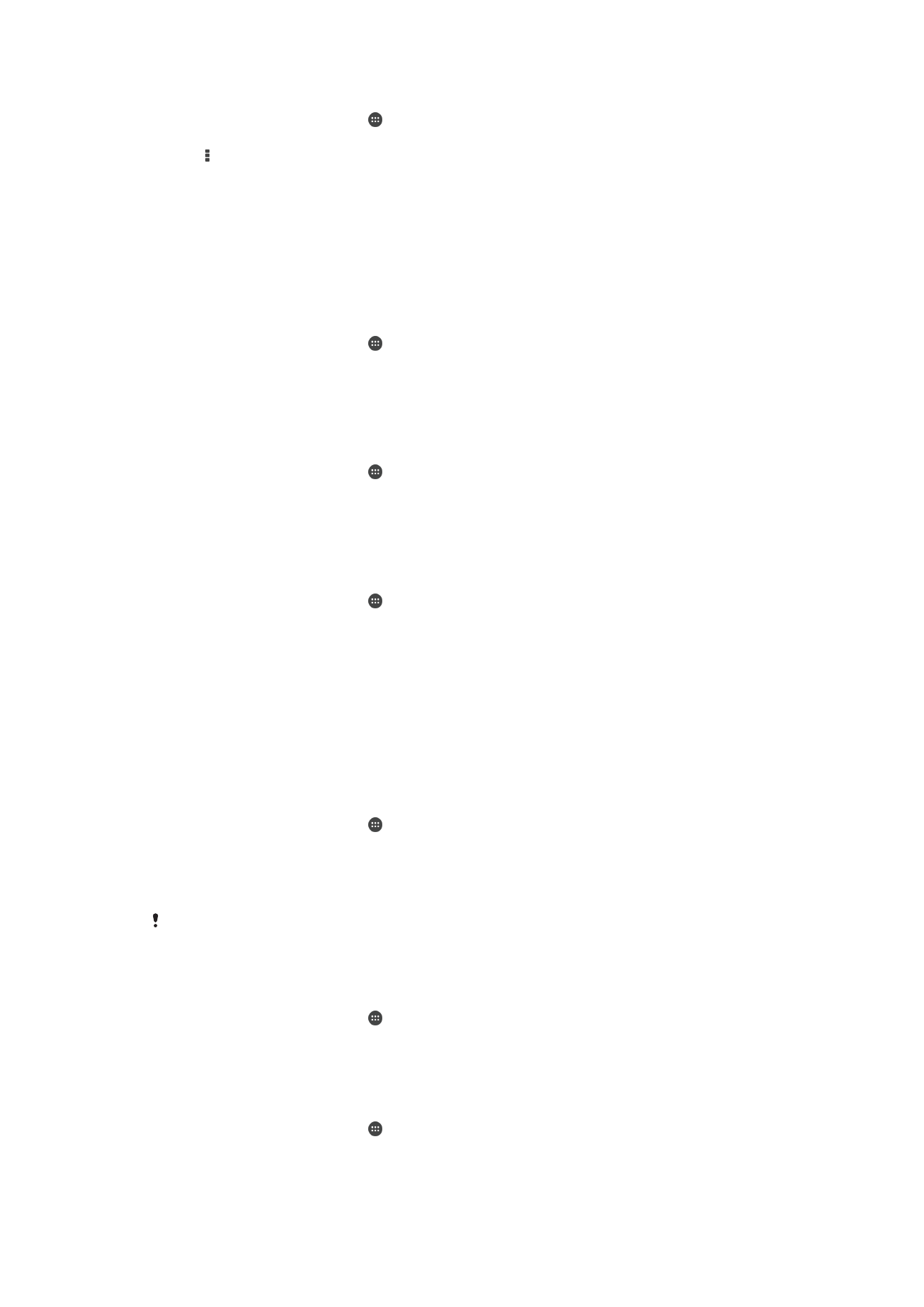
Forwarding calls
You can forward calls, for example, to another phone number, or to an answering
service. You can also forward calls that come in on SIM card 1 to SIM card 2 when SIM
card 1 is unreachable, and vice versa. This function is called Dual SIM reachability. You
must enable it manually.
To forward calls
1
From your Homescreen, tap .
2
Find and tap
Settings > Call.
3
Select a SIM card.
4
Tap
Call forwarding and select an option.
5
Enter the number you want to forward calls to, then tap
Enable.
To turn off call forwarding
1
From your Homescreen, tap .
2
Find and tap
Settings > Call.
3
Select a SIM card.
4
Tap
Call forwarding.
5
Select an option, then tap
Disable.
To enable the Dual SIM reachability function
1
From your Homescreen, tap .
2
Find and tap
Settings > Dual SIM settings > Dual SIM reachability.
3
Drag the slider beside
Dual SIM reachability to the right.